The first one of the 52 Things is one I did in the last few weeks of 2009. It’s:
I’ve had this blog for 10 years. When I first started, the only blogging software was Blogger (this was way before Google bought them) and I used it for a while but then decided I didn’t like it. So I wrote my own code and created my website and for the last ten years, I’ve been maintaining it and updating it. It’s a lot of time-consuming work and if I want a feature (like “let me reply to comments”) I have to code it myself. This can get old really quickly. I was also getting a lot of comment spam and didn’t want to write my own code to battle it.
I’ve been meaning to move to hosted WordPress for several years but I wanted to do it right. I wanted to be able to move all my previous posts and comments and several other features I wanted. I also wanted my side pane back (I’d changed my blog to a single column during the last design about a year ago.) so I’ve spent the better part of the last three weeks doing this webpage.
For those of you who care about the details: It’s using the Atahualpa theme and I’ve customized it quite a bit. I have several plugins installed but the ones I am using most actively are:
- Akismet(for spam)
- Broken Link Checker
- Extended Category Widget(so I can exclude some categories on the side panel)
- FeedBurner FeedSmith (so I can use FeedBurner for my RSS feed)
- Flickr Manager (so I can post from WP to Flickr)
- Inline Ajax Comments (I hacked this plugin a lot so you can leave quick comments from the main page)
- ReplyMe (this emails you when I reply to one of your comments)
- Sociable (This allows you to send my post to a social network of your choice)
- Tumblr Recent Photos Widget (This is how I display the inspiration section on the side panel)
- WordPress.com Stats
- WordPress Database Backup (just in case)
- WP to Twitter (this posts my posts to my twitter stream)
There were a few features on my old webpage which WP doesn’t do elegantly. For example, I wanted to be able to display my tags so you could look at all of them as photos and click on the one you like to see the post. But I didn’t want to upload the photos several times or make a gallery. This took A LOT of hacking but I finally got it to work. Here’s an example. It doesn’t look perfect but it’s pretty close to what I wanted so I am happy with it for now.
That’s about it, I think.
There are still many many things I haven’t done and I will likely tinker with it for the next few months but the large, daunting task is done and I am pretty pleased. I hope you are, too.







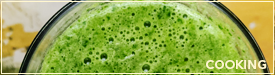






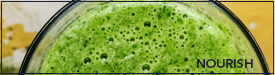


















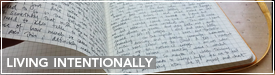





























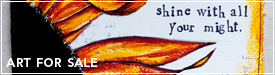















Well, I love your blog and love your work. It is pretty amazing to me how you can get it all accomplished and make it all work. Just wanted to let you know that I sure enjoy it! Have a great weekend.
I don’t know how you manage to do all that you do, with a baby and all. You accomplish an incredible amount daily, compared to most people, me included. I enjoy the glimpse into your world that you give us in your blog. Don’t me so hard on yourself and just enjoy it all.
I have followed you from day one. This is my MOST favorite layout. Glad it works for you too! 8>)
I love your blog and find your posts very inspirational. My days of active parenting are behind me, but I can relate to so much of what you say and feel. I, too, think you accomplish incredible amounts and wonder how you keep all the balls in the air. I certainly appreciate your blog.
Earlier we had an exchange about Bloglines which is my blog subscription service. I thought everything was all set, and although your blog shows up in my list of subscriptions, it never posts. I don’t know a lot about how these things work (without Typepad I would not have a blog!), but I thought I’d let you know, and if you have any suggestions, I’d love to try them. For now, I try to check in every day or so on my own.
Thanks.
thank you so much for your very kind words Karen. They mean the whole world to me!
Can you try putting this address into bloglines and see if it works: http://feeds.feedburner.com/Karenika
please do let me know and I am hoping it does. I apologize for the inconvenience!